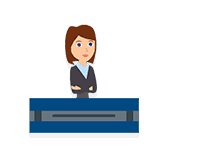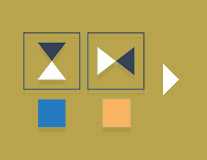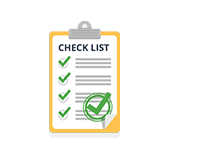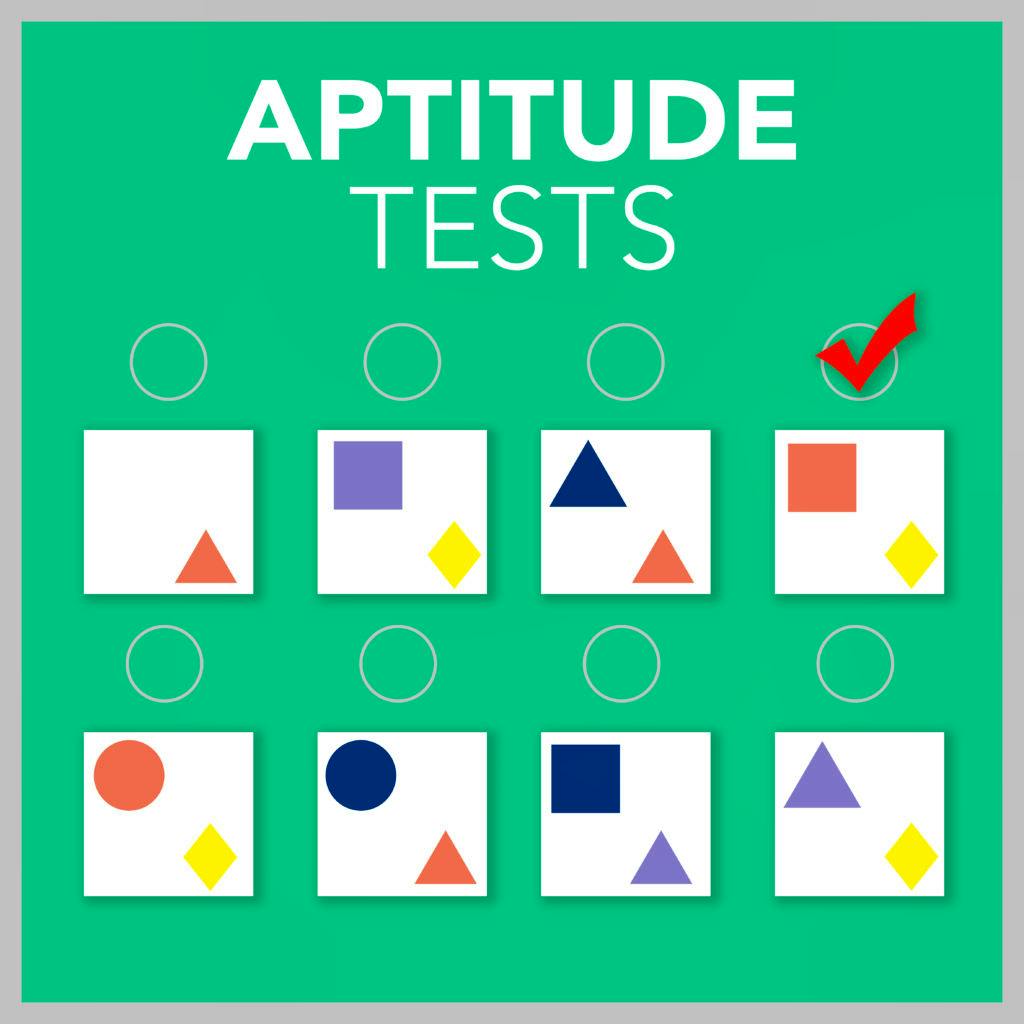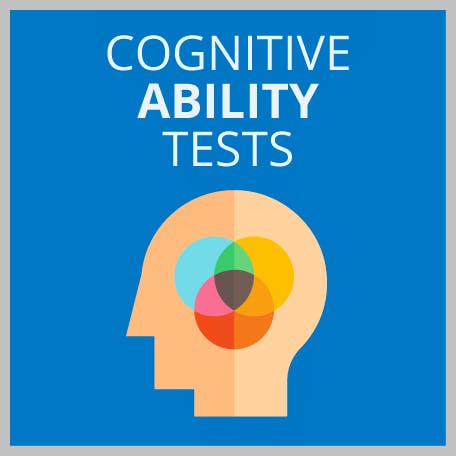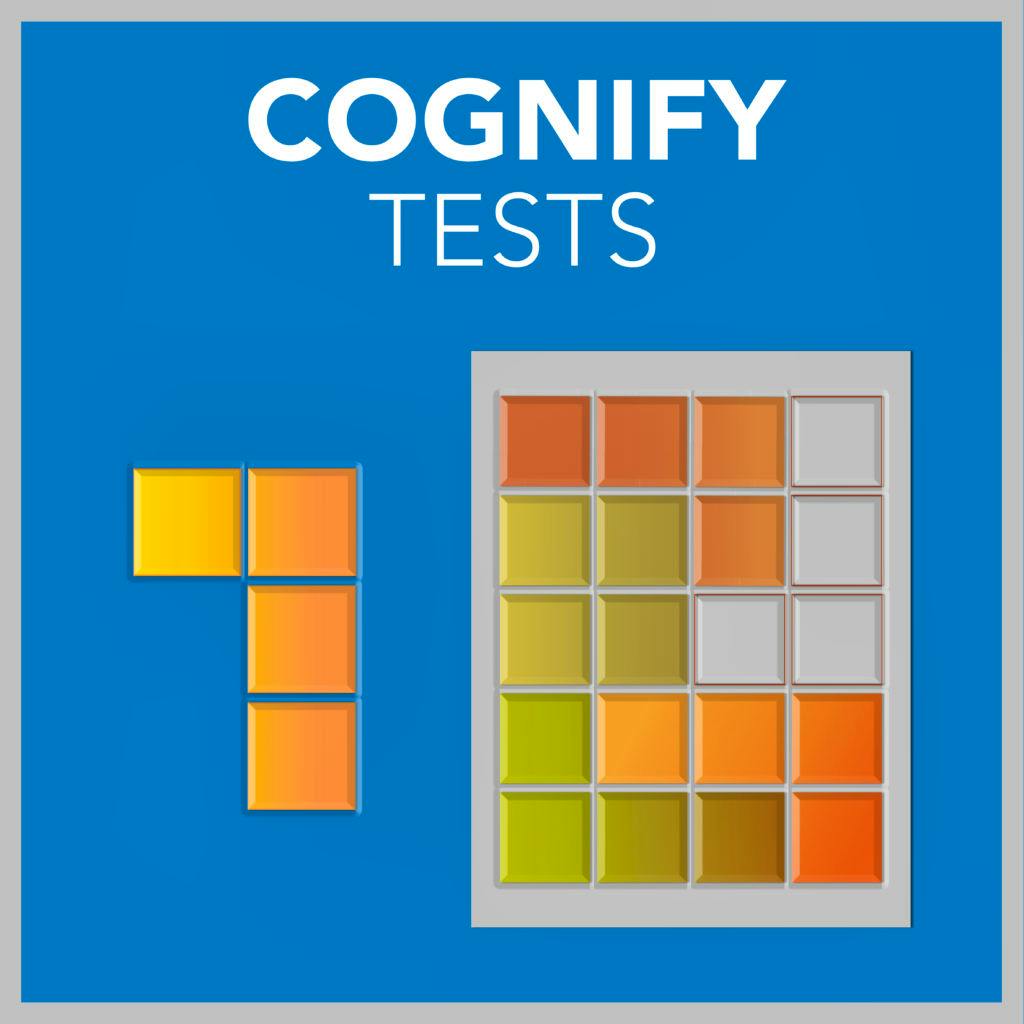Cognify Tests: Game Based Assessments Explained
Updated November 18, 2023

- Take a Free Cognify Practice Test
- Cognify: Science Behind The Fun
- 6 Constituent Cognify Game Types
empty
empty
empty
- What to Expect From Cognify Problem-Solving Games with Examples
empty
empty
empty
- What to Expect From Cognify Numerical Reasoning Games with Examples
empty
empty
- What to Expect from Cognify Verbal Knowledge Game with Example
empty
- How Cognify Scores Tests and Reports Results
- How to Prepare for the Cognify Tests
- Frequently Asked Questions

The Cognify test is a game-based cognitive assessment designed to measure an individual's cognitive aptitude to measure key job performance linked abilities and skills in a prospective candidate.
The Cognify test was once a product of Revelian, an Australian assessment company, but was later acquired by CriteriaCorp.
Moving away completely from the question-answer based template of traditional tests, Cognify uses an innovative approach where candidates don't face a series of questions on a screen.
Instead, the Cognify Assessment comprises 6-7 timed game-based mini-tests categorized into three cognitive abilities categories:
- Problem-Solving
- Numerical Reasoning
- Verbal Knowledge
Well, before you start raising your eyebrows at the mention of ‘game-based’ and dismiss it as just another fad, pay attention!
Cognify assessment is credited as having brought a paradigm shift in the field of psychometric testing.
Many Tier-I graduate recruiters globally have started using this assessment in their candidate selection process.
Take a Free Cognify Practice Test
Bonus: Get free unlimited access to test practice (for 30 minutes) on our partner website JobTestPrep.
By some estimates, the Revelian cognitive aptitude test is a rapidly growing selection assessment embraced by major corporations. Cognify offers intuitive, data-driven assessments.
Take a sneak peek at what may come up as part of your very next candidate screening process with the coveted next-gen company.
Game on!
At the face of it, the tests are deceptively simple.
Timed, short duration games are presented with each Cognify test.
No series of questions popping up on the screen, no calculator or paper pad necessary.
Each activity in Cognify looks like entry level video games, albeit with way sleeker designs.
You are expected to follow the instructions carefully as you start each game, then delve right into it.
As candidates play Cognify mini-games, Revelian (formerly OnTest) the parent company with Australian roots sends thousands of data points to their cloud server. This data is analyzed to interpret a candidate's behavioral traits and skills, providing immediate insights into their cognitive abilities.
Based on the data gathered, a custom analytics platform built on big data interprets the inherent behavioral traits and skills of a particular candidate by mapping his or her game play pattern and responses to a vast repository of reference data.
The results present data-driven behavioral insights of a prospective candidate’s cognitive skills right away.
No more being creative to answer the cliched “So, what are your major strengths and weaknesses?” question – you can not talk out of it any more.
The Cognify games you play would literally ‘showcase’ them for you! Sounds novel?
Read on!
Cognify: Science Behind The Fun
The Cognify assessment model is developed based on the Cattell-Horn-Carroll theory – oft abbreviated to CHC - a respected and well accepted theory on the structure of human cognitive abilities.
CHC is widely regarded as the most influential theory in studying human intelligence and espouses the objective measurement of individual differences in abilities.
Combining concepts like fluid and crystallized intelligence and the three-stratum model of intelligence, it has aided the evolution of psychometric approach to understand human cognitive characteristics by employing advanced statistical techniques like factor analysis.
The game-based Cognify tests are basically psychometric assessments built on this CHC model to look for and measure predictors of employee performance and work.
And, by extension, the extent of fit of a candidate to a particular role based on his or her inherent cognitive abilities.
6 Constituent Cognify Game Types
Cognify test accessed 3 primary categories. You’ll have 5 minutes allocated to complete each mini-assessment.
At the most, it generally takes 30-odd minutes to finish the entire suite of Revelian Cognify tests.
1. Problem Solving
Ability to quickly learn, adapt and solve problems.
This measures the fluid reasoning capacity of a candidate – the ability to see a problem for the 1st time and devise effective ways to deal with it without any prior knowledge or pre-conceived notion.
Important for roles where learning on the job and thinking on one’s feet are important.
Assessment of this ability is carried out by 3 mini-games.
2. Numerical Reasoning
Comfort level of a candidate with quantitative and numerical concepts. Important for roles where the candidate is expected to work with numbers on a daily basis.
Assessment of this ability is carried out by 2 mini-games.
3. Verbal Knowledge
Measures the ‘breadth’ of a candidate’s knowledge of the English language – stressing on spelling, grammar and identification of errors in text.
Important for roles which require reading and writing as part of the daily chores.
Assessment of this ability is carried out by 1 mini-games.
PRO TIP #1:
As a test taker you do not have an option to pay the test-administering organization and hone your skills.
You will receive an invitation link on mail after a prospective employer or recruiter selects you as a candidate to be assessed.
PRO TIP #2:
Expect to be sent an invitation to complete five or six individual Cognify games, based on the prospective employer’s prerogatives.
Generally the game associated with Verbal Knowledge is the optional one for some employers or recruiters.
As mentioned earlier, each of the Cognify games is timed.
You have five minutes allocated to complete each such mini assessment.
There are practice items tagged to each mini-game.
Ensure that you check out the practice items and read the instructions carefully as the Cognify test may be administrated.
The game is designed to test your cognitive abilities holistically.
Being attentive to details helps!
What to Expect From Cognify Problem-Solving Games with Examples
As on date, there are 3 separate mini-games associated with Cognify problem-solving skills testing:
- Gridlock
- Resemble
- Short Cuts
As per the developers of Cognify, these battery of three tests assess a candidate’s innate fluid reasoning ability to solve problems without prior knowledge and the capacity to learn on the job.
The data points gathered as you play the mini games will run through the proprietary analytical platform to test your cognitive ability to solve problems, switch tasks efficiently and, most importantly for some employers, capability to learn quickly under pressure.
Cognify Gridlock Game
To put it simply, all you have to do is to solve a number of consecutive grid based puzzle games as quickly as you can.
There is generally a central grid and you have to fit the given figures in (rotate, drag and drop) to complete the grid.
Example of what you may initially get on the screen as the game loads:

Subsequent suggested steps to play the game and solve:
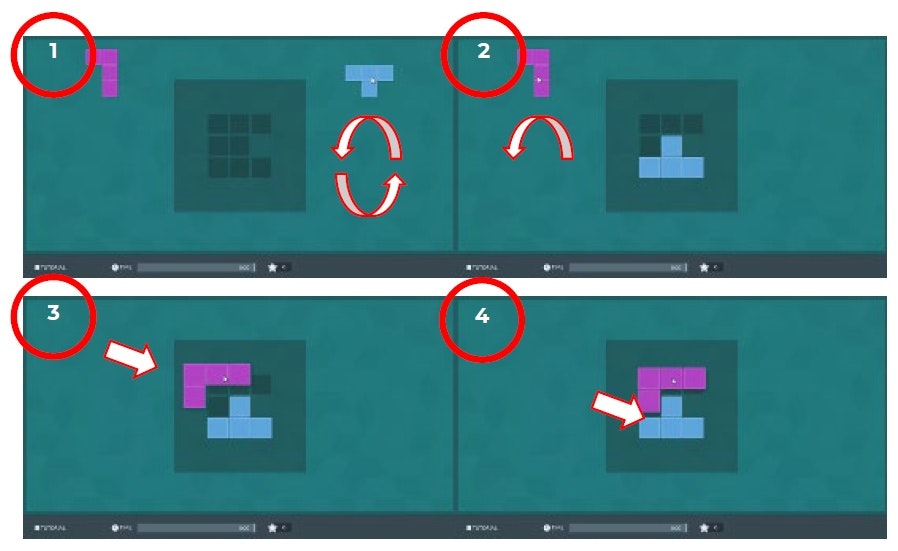
PRO TIP #3:
As you can see, it is not rocket science.
You can actually have fun taking the assessment!
What is important is to keep your head cool, think quickly and fill the grid.
It is better to get things right the first time even if it means needing a few seconds more.
The ask is to fill the grids quickly and correctly!
This is true for all the subsequent Cognify mini games we are going to discuss.
Cognify Resemble Game
Again, nothing too complicated.
The screen would be separated into two sections.
You will be presented with a figure in the left section and generally a simple ‘angle of rotation’ value given beneath it.
All you have to do is mentally rotate the figure on the left by the angle indicated and recreate the resultant figure in a central grid on the right by dragging up sections lined up at the bottom of the right section.
Example of what you may initially get on the screen as the game loads:
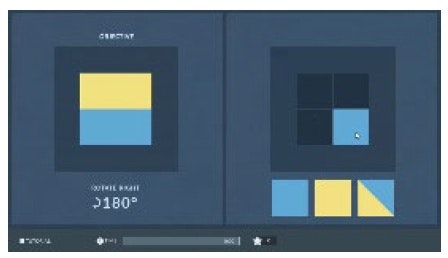
Subsequent suggested steps to play the game and solve:
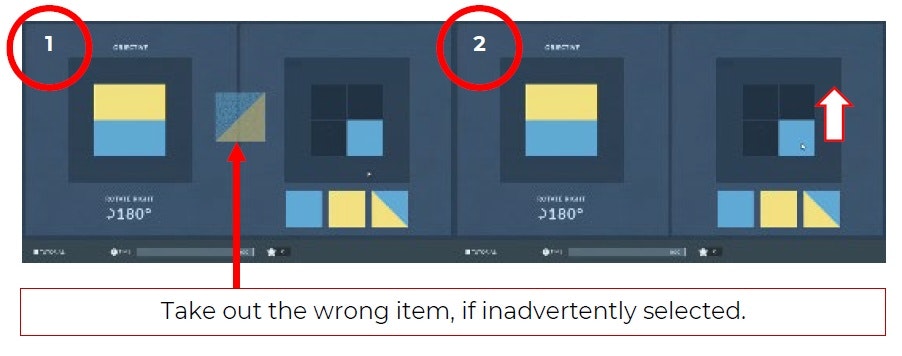

PRO TIP #4:
Again Revelian cognitive aptitude test Cognify would test your skill to do things correctly and quickly.
Do not forget to check out the angle of rotation and the final figure in mind before you start moving the constituent blocks in the central grid.
You would save many precious minutes – check out the instructions carefully.
Cognify Short Cuts Game
This is one game in the Cognify problem solving suite that many assesses find a bit tough.
For example, a plumbing section like figure is expected to appear with different coloured balls.
The ask is to move a particular ball (say, blue coloured) and move it to a destination indicated by star(s).
You are supposed to move the target ball to the destination in as few moves and as quickly as possible.
Example of what you may initially get on the screen as the game loads:

Subsequent suggested steps to play the game and solve:
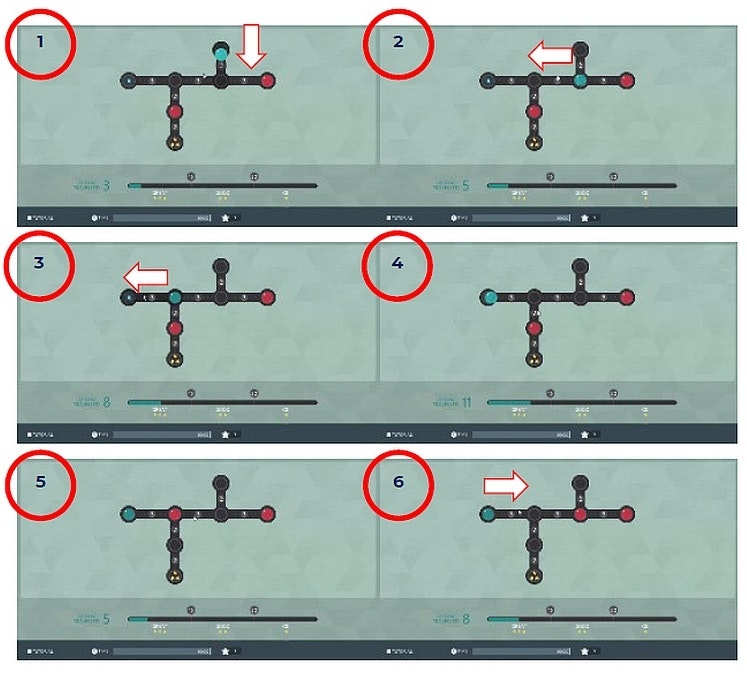
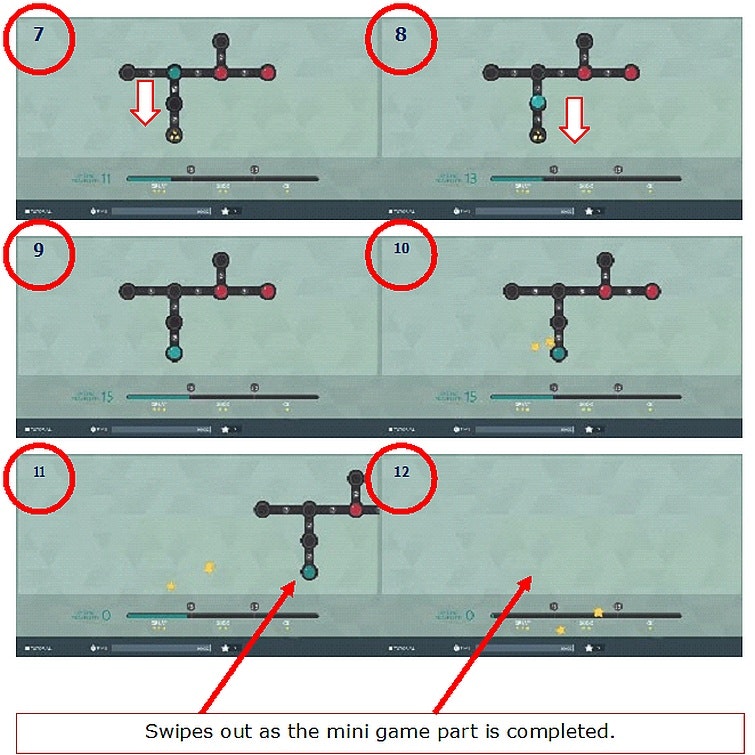
PRO TIP #5:
Here Cognify would test your skill to do things correctly and quickly as well as ability to take a decision to ‘do nothing and wait if the situation so demands’.
Keep an eye on other balls which may also move independently.
Sometimes it is prudent to check how they(it) move(s) and wait it out before making your move!
What to Expect From Cognify Numerical Reasoning Games with Examples
There are 2 separate mini-games associated with numerical reasoning skills testing through Cognify:
- Numbubbles
- Tally Up
As per the developers of Cognify, these two tests assess a candidate’s innate ability to comprehend numerical and quantitative information.
The underlying analytical platform is geared to test your cognitive ability of numerical reasoning, basic mathematical knowledge, and as you must have guessed by now, capability to solve problems under pressure.
Cognify Numbubbles Game
There is normally a target number provided in the Numbubbles game screen.
A succession of bubbles will keep appearing on the screen with simple equations.
All you need to do is concentrate, identify the bubbles with an equation equal to the target value provided and ‘pop’ them.
Example of what you may initially get on the screen as the game loads:

Subsequent suggested steps to play the game and solve:


PRO TIP #6:
Here Cognify would test your skill to do basic numerical reasoning under pressure.
Hold on to the urge to click on bubbles at random on the premise that due to increased speed the errors would be averaged out.
The game engine continually tracks multiple data points during your game playing session – random clicking may not be looked upon very favourably!
Cognify Tally Up Game
This game generally has a split frame and numerical comparison symbols like ‘<’, ‘=’, ‘>’ buttons are present in the bottom, overlapping the two sections.
As the Cognify test taker plays the game, there would be sets of tokens appearing on both the left and right frames.
Unless the value in the tokens are the same (in which case you click on ‘=’), you are to identify which of the frames contain tokens with higher value.
Example of what you may initially get on the screen as the game loads:

Subsequent suggested steps to play the game and solve:

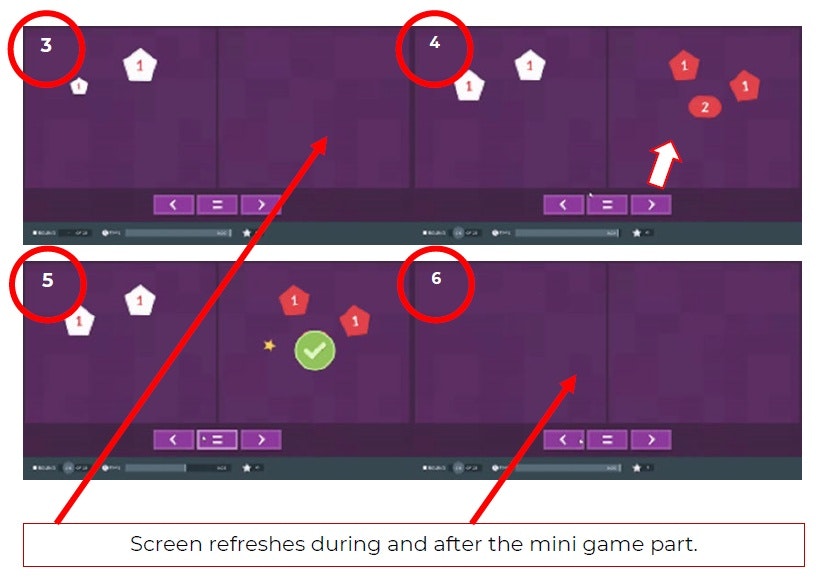
PRO TIP #7:
Revelian cognitive aptitude test assesses your acumen to do basic numerical reasoning tasks under pressure.
As before, hold on to the urge to rush through.
Be sure and click – remember all your actions, including mistaken clicks in a hurry also get converted to a data point to build an overall holistic picture of your cognitive skills!
What to Expect from Cognify Verbal Knowledge Game with Example
As on date, there is only one mini-game associated with testing verbal knowledge skills through Cognify: Proof It
As the name suggest, through this test Cognify assesses a candidate’s innate ability to read and write English with correct spelling, punctuation, etc.
It also assesses how quickly a test taker can identify and rectify mistakes in a given text.
Cognify Proof It Game
A series of texts will appear on the screen with different fonts, capitalisation etc and you are expected to identify as many misspelled words and punctuation errors as possible within the set time limit.
Example of type of text that you may initially get on the screen as the game loads:
‘Yup, Avoidable Mistaakes.
Hey look, here are soem missspelled wrods.’

Subsequent suggested steps to play the game and solve:
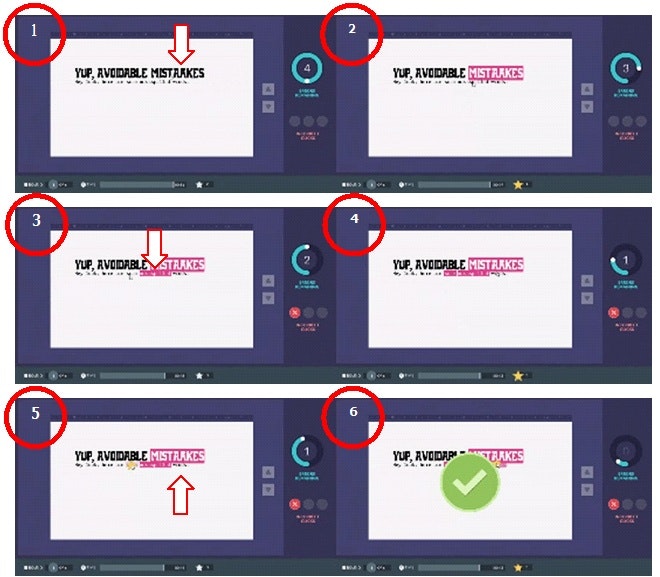
PRO TIP #7:
As you guessed by now, Cognify would test your skill to do basic error checking under pressure.
Keep an eye on the dashboard on the right of the pane.
It shows an indicator as to how many items needing correction are present in the text.
Could be a helpful guide to cross check on the fly.
How Cognify Scores Tests and Reports Results
Cognify does not give an outright individual score by just directly summing up scores of an individual being assessed.
Rather Revelian’s Cognify test ‘normalises’ it (oh yes, the same good old normal curve – a favourite with statisticians and reviewers during the annual office appraisal cycles!) based on the combined scores of a selected group of people, mainly adult employed individuals from a broad cross-section of mainly professional positions.
An individual’s score would thus come up as a percentile representing the proportion of the comparison group above which the applicant has fared.
The Cognify analytical platform provides:
- An overall score
- Broad ability scores
- Individual game scores
Cool, right?
You bet!
In addition, an individual’s score is also given a classification based on the range where they fall (ref. figure below).
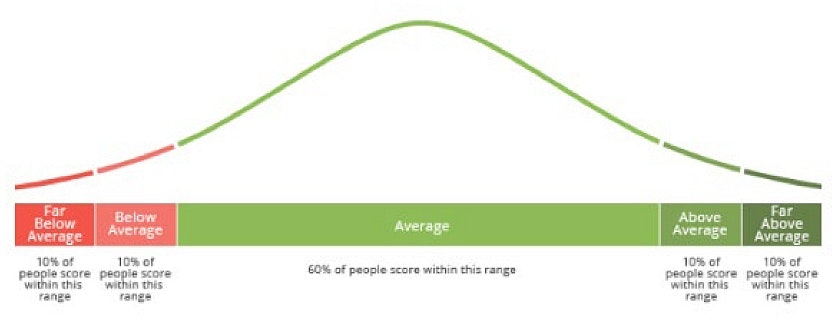
PRO TIP #8:
Cognify suggests in the communication to employers (or recruiters) that from all the types of scores reported above, the overall score be given the highest weightage as the most reliable indicator while making a recruitment fitment decision.
So, theoretically at least, if you manage to score really high in one area, there is a chance that it may offset the relative shortcoming in any other area while presenting an overall picture of your holistic cognitive abilities to the prospective employer or recruiter who ordered the Reveliam Cognify test.
Sample overall scoring as reported by Cognify](https://tests.practicereasoningtests.com/revelian-cognitive-ability-test):
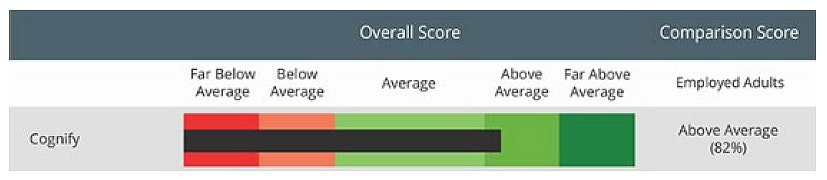
Along with the overall score, as mentioned above, Cognify also shares the breakdown scores for each ability and specific games that assess that ability.
This gives the prospective employer or recruiter a second level of supporting data driven insight in addition to the overall score.
Sample broad ability scoring and related game scoring breakdown as reported by Cognify along with the assessment results:

How to Prepare for the Cognify Tests
The makers of Cognify, in a communication to test takers, mention on its website:
‘Revelian assessments aren’t the kind of tests you can study or practice for.’
Having said that, now that you have got an idea of the kind of games that are expected to be presented, you are relatively more prepared that others who are more at risk to be completely blindsided by the novel approach of Cognify game based assessment.
Furthermore, now you are also aware of the premium Cognify puts at checking how a test taker responds quickly on one’s feet.
Be prepared to be surprised, but there is a more than fair chance that the overall type of the games will remain more or less the same in the near future.
The word ‘near future’ is of particular importance.
In fact Cognify is so focussed on preserving the surprise factor and dishing out a ‘first time’ experience to the test takers, there is a strict restriction on repeating a certain test within a 12 month period.
PRO TIP #9:
This mandatory cooling off period holds good even if you are asked to sit for the Cognify test within the 12-month period by different recruiters and/ or prospective employers.
In such cases, as you log in to your account prior to taking the test, you are given the option to allow the Cognify administering organization to release information about the last attempt on the same test.
Theoretically you have the choice to withhold that information, but that would definitely put the present recruitment process in jeopardy.
So you have to make the most of your test the first time you take it.
And what helps enormously to negate the pressure of the 12-month cooling off period is keeping a calm, open mind while you are sitting for the test.
At the end of the day, game based testing approach is taken to make the exercise more fun-type, leverage the digital native status of the present generation and coax out the innate abilities within you.
Stay relaxed, stay focussed.
As you have seen in the examples, if you can train your mind to stay composed and try to have fun while taking the Cognify assessment, the questions themselves per se are pretty standard, easy even!
Rest should be cool.
It definitely helps that Cognify tests can be taken from wherever you want them to.
There is no need to move in to some test centres.
You can do it at a time and place of your choosing within the overall allowed time period before the invitation expires.
You can also choose the order in which you take the individual game based assessments.
However you plan it out, the following might help as you prepare for the day:
- Choose a comfortable area free from distraction. Solid 30 minutes of me-time is all you need!
- You can take the Cognify test from a computer/ laptop, tablet or most other mobile devices.. However, considering the comparatively large amount of streaming data that goes back to the cloud servers capturing literally more than thousands of data points while you play the game, a stable internet connectivity is of utmost importance.Ensure that prior to taking the test.
- There is a chance of this large streaming data and runtime program installations might get blocked by corporate firewalls and network policies. To de-risk that, it is advisable to attempt the Cognify test outside a corporate network and not on a workplace computer.
- Try to avoid shared bandwidth. You would need considerable internet connectivity and cannot risk sharing available bandwidth, or worse, getting locked out.
- If possible, try to avoid free Wi-fi in public places. Apart from the general chaos around, they are notoriously known to be hell bent on proving Murphy’s Law right. Connectivity can dip or die without notice. Try using a dedicated connection. Choose a place with clear reception if you are using a home base Wi-fi connected to a central router.
- In the unfortunate event of losing internet connection, do not close your browser. Assuming the internet connection returns, a pop-up message will alert you on reconnecting. You can then continue right from where you left.
- Remember, Cognify has certain restrictions and a few recommendations on browser, device compatibility, etc. (Details to follow in the next section). Check these in advance to avoid late surprises.
- A minor but very important thing quite a few test takers miss out to check beforehand – always use an external mouse if you are working on the tests on a computer or laptop. Do not rely on a trackpad or an internal mouse.
- If you are taking the test from your compatible smartphone or tablet, make sure you set your ‘Do Not Disturb’ or equivalent privacy settings to avoid getting interrupted while taking the tests. Even in the event of an incoming call or answering one, the game will not pause. Neither will the timer.
Once you complete all assigned assessments, you will receive a confirmation at your registered email address.
The link to see the results of the test will be mailed to you if the employer or recruiter asking for the test does not put a restriction on sharing feedback (sounds crazy, but well, that’s how it works!).
PRO TIP #10:
The administrators of Cognify recommend Google Chrome as the recommended browser.
Mozilla Firefox and Safari are also okay.
However, for all of these, it is strongly recommended to use the most recent version or at least a version released within the last six months of taking the test.
Well before taking a test, check out your browser details online.
Download the latest version, If required.
Avoid experimenting with other browsers – not worth taking a chance!
PRO TIP #11:
The minimum screen-size required for Cognify is 568 X 320.
You will not be able to take the test if your device does not match this requirement.
PRO TIP #12:
Sometimes it may so happen that your device screen size meets the minimum viewport recommendation, yet a pop-up message would come up saying the screen is not large enough.
In case you have not guessed already, set your device browser in full-screen mode.
PRO TIP #13:
In case your browser zoom (or magnification) level is not set to 100%, you may get an error message and may not be able to initiate the tests.
The browser zoom or magnification should be set at 100% only, unless any other message pops up asking to adjust viewport size.
Not making much sense?
We know.
But that’s how it is – good that now you too know!
PRO TIP #14:
Depending on the internet bandwidth, the test might take a little while to load.
Sometimes during download the tests are reported to apparently stall at 66% (oops!) – but Cognify assures this is a known case, and even if the loading screen apparently seems stuck, it will eventually continue to download.
PRO TIP #15:
Alert! If you are using an older 32- bit operating system (or even a 64- bit operating system, but a 32-bit browser) – there is a huge risk of the games not loading beyond 0%.
Cognify requires a 64-bit browser on a 64-bit OS.
If that sounds too techie-talk to you, try to use one of the browsers recommended above on a relatively new device and it should work.
PRO TIP #16:
Some of the Cognify games might require a particular orientation – portrait or landscape.
An on-screen message should alert you if the desired orientation is not met.
Check your device settings in case physically moving the device does not change the screen to the required orientation.
PRO TIP #17:
In addition to avoiding relatively older machines, to err on the side of caution, check out your CPU usage and close unnecessary processes/ programs that might be open.
Again, close everything else running on the device (or idling) while you start to take the test.
You would need all the computation power that you have to de-risk any avoidable performance issues.
PRO TIP #18:
Last but not the least, should you have any disability issues, Cognify strongly recommends you not to take the test.
You need to either notify Revelian, the parent organization administering the test, or the recruiter or employer who asked you to take the test.
Taking the test with disabilities might adversely affect the scores and it is advised to await a revert from Cognify.
In fact, right before you start the process of taking the tests, you are asked explicitly on this.
Do not override this option; Cognify reportedly has qualified psychologists to address such cases and attune the tests accordingly.
Thankfully, that should be all!
Now, as in all tests, remember to stay in the best of physical and mental fitness.
Since Cognify allows you the wonderful freedom to choose a time and place to take the tests, use it to your advantage.
Remember, at the most you would be needing a solid half an hour of seclusion only.
Double that to factor in getting ready, checking on the internet connection, notifying your contacts, friends, family or domestic partners or anyone else, maximum one hour is all you need.
Small things like the dog coming in suddenly with her favourite toy in the mouth while you are taking the tests, or a spam call from a vexing real estate agent can mar all the concentration and pre-assessment preparation.
It can virtually mean the difference between a successful, engaging (and even fun) assessment experience and a mandatory sitting out period of one year.
Last but not the least, remember to stay relaxed and alert.
Leave out the celebratory shots for after the tests.
Stay hydrated.
Be well rested.
Try to have fun and enjoy the new kind of psychometric test taking experience.
Frequently Asked Questions
Cognify Tests are a modern type of psychometric test developed by Criteria (formerly Revelian).
Instead of multiple-choice questions, they feature a set of six game-based tests. These unique games assess problem solving ability, verbal knowledge and numerical reasoning. They are used as part of the recruitment process to measure cognitive ability and the potential fit for a job role.
The Cognify Tests can be challenging if you aren’t prepared. They are very different from traditional psychometric tests.
The game format is fun and similar to brain training style games but they require good focus and attention to detail. To get the best score possible, you need to be familiar with the format of the tests and concentrate fully.
Details of every screen click you make are recorded and used to create your cognitive ability profile. So take care to avoid unnecessary mistakes.
You can prepare for the Cognify Tests by taking some sample questions online. This will help improve your speed, accuracy and ability to concentrate.
Example Cognify test questions are available for practice at JobTestPrep.
On a Cognify Test, you can expect to find a set of game-based assessments. These games assess your ability to solve problems, learn new information and think critically.
The Cognify Test interactive games are a fun experience but don’t be fooled by their simplicity. They demand attention, focus and concentration to complete. This helps create the best profile of your cognitive aptitude.
Some companies who use Cognify Tests as part of their recruitment process include IBM, Ashurst, Rescue Australia and Australia Police.
Cognify Tests are used by companies hiring employees for mid to high-level positions. Game-based assessments are becoming more common as part of the candidate selection process across a range of industries.
Yes, the Cognify Tests are timed. Each mini-game takes between three and five minutes to complete.
This means the whole set of six games will last approximately half an hour. Once a test has started, you are unable to pause it, so keep an eye on the time throughout.
Some examples of Cognify Tests are available online.
A full guide including examples of each mini-game can be found on Practice Reasoning Tests. A full range of additional sample questions is available on JobTestPrep.
Cognify Tests are used to measure the likely job performance of candidates based on their cognitive abilities. The Cognify Test assesses your aptitude for problem solving, your verbal knowledge and numerical reasoning ability.
Cognitive Tests are used to find candidates with an aptitude for a particular role. This means the results aren’t a straightforward pass or fail.” → “Cognitive Tests are used to find candidates with an aptitude for a particular role. This means the results aren’t straightforward good or bad and pass or fail.
You won’t be able to retake the Cognify Tests for 12 months after sitting them. This is to preserve the integrity of the test and give candidates the experience of it being unfamiliar.
If you apply for another role within the 12 months, you have the option of releasing your previous scores to your prospective employer.
After taking the Cognify Test, your results will be sent to your prospective employer.
These will be shared with you and, if successful, you will progress to the next stage of the recruitment process.
A complete guide for Cognify Tests can be found on Practice Reasoning Tests and JobTestPrep. This provides all you need to know about the test, sample questions and tips to help you prepare.